Tags
- solidity
- postman
- 좋은 개발자
- postman session
- 프런트엔드
- postman csv
- MFC
- postman html parse
- emplace_back
- postman pre-request
- Java
- Interaction developer
- Intellij
- Unity
- postman automations
- web developer
- postman collection
- postman collection variables
- Android/iOS Developer
- Android
- UI/UX Engineer
- c#
- Front-end developer
- oracle
- LSL_Script
- postman excel
- C++
- postman tests
- 다빈치 리졸브
- 우수한 프런트 개발자
| 일 | 월 | 화 | 수 | 목 | 금 | 토 |
|---|---|---|---|---|---|---|
| 1 | ||||||
| 2 | 3 | 4 | 5 | 6 | 7 | 8 |
| 9 | 10 | 11 | 12 | 13 | 14 | 15 |
| 16 | 17 | 18 | 19 | 20 | 21 | 22 |
| 23 | 24 | 25 | 26 | 27 | 28 |
Archives
- Today
- Total
david's daily developer note
[Unity] 구글 플레이 등록할 스크린샷 만들기 본문
728x90
유니티 버전 2021.3
안드로이드 버전 12 (API LEVEL 13)
스크린샷 에셋 : Ultimate Screenshot Creator
https://assetstore.unity.com/packages/tools/utilities/ultimate-screenshot-creator-82008
Ultimate Screenshot Creator | 유틸리티 도구 | Unity Asset Store
Use the Ultimate Screenshot Creator from Wild Mage Games on your next project. Find this utility tool & more on the Unity Asset Store.
assetstore.unity.com
1. 촬영하려는 캔버스에 컴포넌트를 추가
촬영 대상 카메라를 컴포넌트에 입력

2. 에디터를 실행한 상태로 "ScreenshotManager" 드랍

반드시 실행한 뒤에 프리팹을 던진다. UI 설정이 미세하게 건드려질 수 있다.
3. 촬영하려는 캔버스 (스크린샷 컴포넌트가 추가된 캔버스)를 OVERLAYS에 연결

4.Capture 버튼을 눌러서 촬영
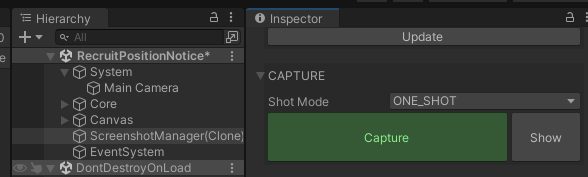
5. 스크린샷이 저장된 폴더에서 결과 확인
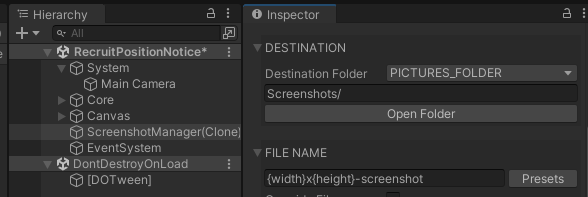
+ 이미지 사이즈는 Game창에서 설정한 해상도와 같다.
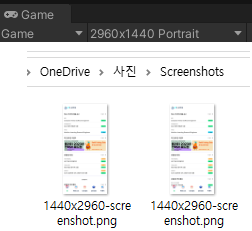
728x90
'[Develop] Unity' 카테고리의 다른 글
| [Unity] Unity Hub 3.8.0 Install "Validation Failed" (0) | 2024.07.13 |
|---|---|
| [Unity] 23-04-29 구글 스토어 APP 출시 과정 정리 (0) | 2023.04.24 |
| [Unity] 구글 AdMob 결제 수단 추가하기 (0) | 2022.11.21 |
| [Unity] 유니티2021.3 업그레이드 이후 안드로이드12 비정상 종료 (0) | 2022.10.25 |
| [Unity] 구글 플레이 경고 제거 "아직 디버그 기호가 업로드되지 않았습니다." (0) | 2022.10.23 |




